

发布时间:2023-08-30 14:57:31源自:http://www.haoyouyinxiang.com作者:好友印象大全阅读(69)
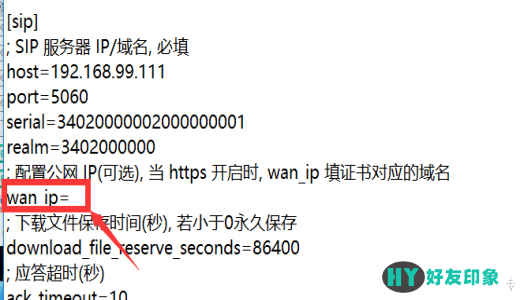
How to Fix the Problem of Garbled Chinese and English Subtitles in Videos
Introduction:
Have you ever encountered the frustrating issue of garbled Chinese and English subtitles in videos? It can be quite annoying when you're trying to enjoy a movie or TV show, but the subtitles are unreadable due to the characters being displayed as gibberish. Fortunately, there are several methods to solve this problem and ensure that both the Chinese and English subtitles appear correctly. In this article, we will guide you through the step-by-step process of fixing the issue.
Step 1: Check the Encoding Settings
The first thing you should do is check the encoding settings of the video player you are using. Different video players have different default encoding settings, which may not be compatible with the subtitle file you are using. To change the encoding settings, follow these steps:
1. Open the video player and go to the settings menu.
2. Look for the "Subtitle Encoding" or "Character Encoding" option.
3. Change the encoding to "UTF-8" or "Unicode" if it is not already set to that.
4. Save the settings and restart the video player.
Step 2: Convert Subtitle File Format
If changing the encoding settings doesn't solve the problem, it may be necessary to convert the subtitle file format. Some video players have limitations on the supported subtitle file formats, which can cause garbled characters to appear. To convert the subtitle file format, follow these steps:
1. Download and install a subtitle converter tool such as "Subtitle Edit" or "Aegisub".
2. Open the subtitle converter tool and import the subtitle file.
3. Select the desired output format, such as "SRT" or "ASS".
4. Start the conversion process and save the converted subtitle file.
5. Replace the original subtitle file with the converted one and play the video again.
Step 3: Download Correct Subtitle Files
If the issue persists, it is possible that the subtitle files you are using are corrupted or incompatible. In this case, you should try downloading the correct subtitle files from reliable sources. There are many websites and online communities dedicated to providing accurate and compatible subtitle files for various videos. Make sure to choose the correct language and version of the subtitles to avoid garbled characters.
Step 4: Update Video Player and Codec Packs
Outdated video players or codec packs can also cause problems with subtitle display. It is important to keep your video player and codec packs up to date to ensure compatibility with different subtitle formats. Check for any available updates for your video player and codec packs and install them if necessary. This can often resolve the issue of garbled subtitles.
Conclusion:
In conclusion, the problem of garbled Chinese and English subtitles in videos can be frustrating, but it is not insurmountable. By following the steps outlined in this article, you can fix the issue and enjoy your videos with clear and readable subtitles. Remember to check the encoding settings, convert subtitle file formats if necessary, download correct subtitle files, and update your video player and codec packs. With these measures in place, you can say goodbye to garbled subtitles and fully immerse yourself in the world of movies and TV shows.
欢迎分享转载→ 中英文字幕乱码英文正常(解析乱码问题的解决方法)
上一篇:摔跤吧爸爸百度云资源(全集下载)
下一篇:返回列表