

发布时间:2023-08-26 21:10:48源自:http://www.haoyouyinxiang.com作者:好友印象大全阅读(115)
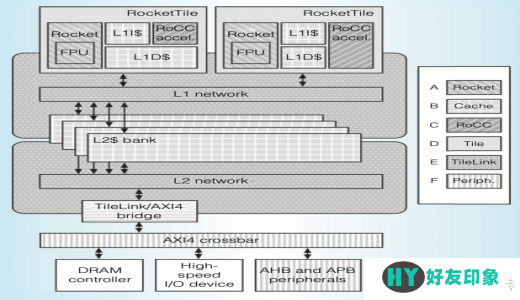
Mounts and storage are essential components of any computer system. They play a crucial role in managing and organizing data, as well as providing a way to access and store information. In this article, we will explore what mounts and storage are, how they work, and their various uses in different computing environments.
What are Mounts?
Mounting is the process of making a file system available for access. In simpler terms, it is like attaching a hard drive or a storage device to a computer system. When a file system is mounted, it becomes accessible to the operating system and its applications. This allows users to read, write, and modify the files and directories within the mounted file system.
Mounts can be physical or virtual. Physical mounts involve connecting external storage devices such as hard drives, USB drives, or network-attached storage (NAS) devices to a computer. Virtual mounts, on the other hand, involve creating a virtual connection to a remote file system or network share.
Understanding Storage
Storage refers to the physical or virtual space where data is stored. It can be in the form of hard disk drives (HDDs), solid-state drives (SSDs), cloud storage, or even virtual storage provided by a hypervisor. Storage devices are responsible for holding the operating system, applications, and user data.
There are two main types of storage: primary and secondary. Primary storage, also known as main memory or RAM, is used by the computer to store data that is actively being processed. It is volatile, meaning that its contents are lost when the computer is powered off. Secondary storage, on the other hand, is non-volatile and retains data even when the power is turned off. Examples of secondary storage include hard drives, SSDs, and optical media.
Uses of Mounts and Storage
Mounts and storage have various uses in different computing environments. Here are some common use cases:
1. File Sharing: Mounting a network share allows multiple users to access and share files stored on a remote server. This is commonly used in office environments where collaboration and file sharing are essential.
2. Data Backup: Mounting an external hard drive or using cloud storage allows users to create backups of their important files and data. This ensures that data is protected in case of hardware failures or accidental deletion.
3. Operating System Installation: Mounting an installation media, such as a DVD or USB drive, allows users to install or reinstall an operating system on their computer.
4. Virtualization: Mounting virtual storage provided by a hypervisor allows virtual machines to access and store data. This is commonly used in server virtualization environments.
How to Mount a Storage Device
The process of mounting a storage device may vary depending on the operating system being used. Here are the general steps to mount a storage device:
1. Connect the storage device to the computer using the appropriate cable or interface.
2. Open the operating system's disk management utility or file explorer.
3. Locate the newly connected storage device in the list of available drives or devices.
4. Right-click on the storage device and select the option to mount or assign a drive letter.
5. Once mounted, the storage device will appear as a new drive or volume in the file explorer.
6. Users can now access and use the mounted storage device to store or retrieve data.
Conclusion
Mounts and storage are essential components of any computer system. They provide a way to access and store data, whether it is on physical or virtual storage devices. Mounting allows users to make file systems available for access, while storage provides the space to hold the data. Understanding how mounts and storage work is crucial in managing and organizing data effectively. Whether it is for file sharing, data backup, or operating system installation, mounts and storage play a vital role in the computing world.
欢迎分享转载→ mounts and storage(解释与用途)
下一篇:返回列表